Imagine tackling resource allocation, scheduling, or logistics challenges with precision—no advanced math degree required. Optimization tools like Gurobi empower professionals to turn abstract problems into actionable solutions. But where do you start when integrating this powerful solver into your Python workflow?
This guide is designed for academic researchers, data scientists, and engineers seeking practical methods to implement optimization models. Whether you’re analyzing economic trends or designing supply chains, Python’s flexibility combined with Gurobi’s speed opens new possibilities.
We’ll walk through setting up your environment, including Anaconda for package management and Python 3.x compatibility. Learn to avoid version conflicts and organize project files efficiently. By the end, you’ll understand how to leverage Gurobi’s features while maintaining clean, reusable code.
Key Takeaways
- Tailored for academic and professional users exploring optimization models.
- Step-by-step guidance for installing Gurobi with Anaconda.
- Strategies to manage Python versions and dependencies seamlessly.
- Best practices for Gurobi account setup and license activation.
- Insights into structuring Python files for scalable optimization projects.
Introduction to Gurobi and Its Optimization Capabilities
Businesses today rely on precise solutions for complex planning—enter optimization engines like Gurobi. This tool transforms messy real-world challenges into structured models, helping professionals make data-driven decisions faster than ever.
Overview of Gurobi Optimizer and Gurobipy
The Gurobi Optimizer tackles linear, quadratic, and mixed-integer programming problems with remarkable speed. Its Python interface, Gurobipy, acts like a translator—converting your code into optimization-ready instructions. Academic users often access premium features through their institution’s account, making research projects more affordable.
Matrices play a key role here. They organize variables and constraints efficiently, letting the solver process large datasets without breaking a sweat. Pair this with Jupyter Notebook’s interactive cells, and you’ve got a sandbox for testing ideas visually.
Real-World Applications and Benefits for Data Professionals
From determining optimal warehouse locations to designing resilient communication networks, Gurobi handles scenarios where every percentage point matters. Transportation companies use it to minimize fuel costs, while retailers optimize inventory across hundreds of stores.
Jupyter Notebook shines in these workflows. Users can document their logic alongside live code, creating shareable reports that stakeholders actually understand. Whether you’re adjusting supply chains or modeling energy grids, Gurobi’s flexibility turns theoretical models into actionable blueprints.
Ready to explore further? Later sections will reveal how to balance basic constraints with advanced techniques like multi-objective optimization.
Setting Up Your Environment: How to Use Gurobi in Python
A solid foundation starts with the right tools. Proper configuration prevents headaches later, especially when working with optimization solvers. Let’s prepare your system for seamless integration.

Installing Python, Anaconda, and Jupyter Notebook
Download Anaconda for your OS (Windows or macOS) from the official website. During installation, check “Add Anaconda to PATH”—this ensures terminal access. Verify success by opening a command prompt and typing:
conda list
If packages appear, you’re set. For Jupyter Notebook, run:
conda install jupyter
Launch it with jupyter notebook. Modern browsers like Chrome or Firefox work best. Avoid older versions to prevent rendering issues.
Gurobi and Gurobipy Installation Steps
Activate your academic or commercial license first. Install the solver using conda:
conda install -c gurobi gurobi
For the Python interface, use pip:
pip install gurobipy
Stuck with memory errors? Ensure no conflicting packages exist. Check your environment with conda list | findstr gurobi (Windows) or grep commands on macOS. Still issues? Reinstall using a fresh conda environment to isolate dependencies.
Building Your First Optimization Model
Ready to transform abstract ideas into solvable equations? Hands-on practice bridges theory and real-world results. Let’s craft a basic linear programming model that demonstrates Gurobi’s problem-solving power.
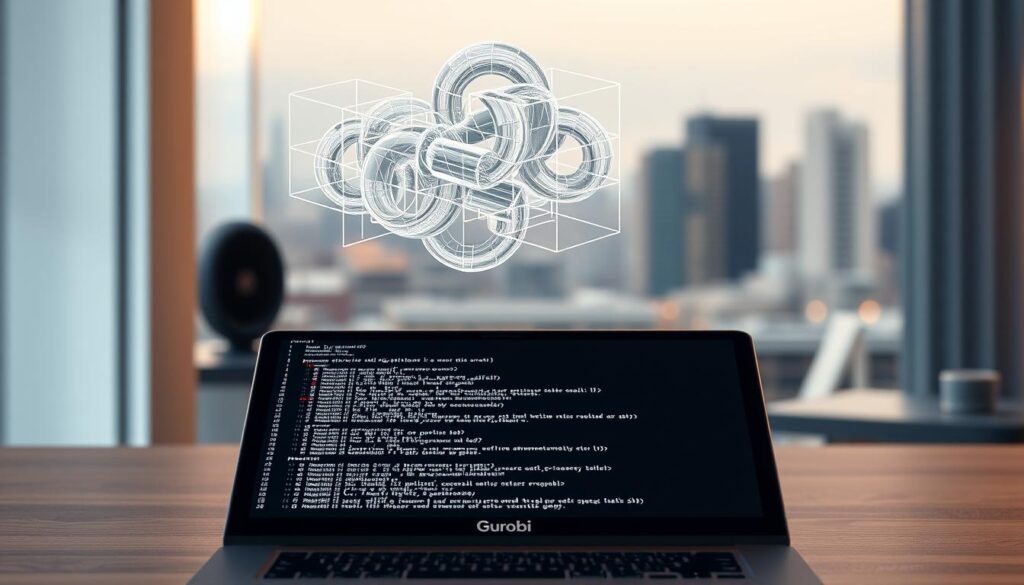
Creating a Simple LP Model
Start by importing gurobipy and initializing your model:
from gurobipy import Model, GRB
m = Model("Production_Plan")
x = m.addVar(name="Product_A")
y = m.addVar(name="Product_B")
m.setObjective(50*x + 60*y, GRB.MAXIMIZE)
m.addConstr(2*x + 3*y
This code defines two decision variables for manufacturing products. The objective maximizes profit, while the constraint limits total labor hours.
Understanding Outputs and Errors
After running m.optimize(), check the status:
if m.status == GRB.OPTIMAL:
print(f"Profit: ${m.objVal:.2f}")
Common problems include unbounded models (missing constraints) or infeasible solutions. Always validate your constraint logic.
Quick Fixes for Frequent Issues
Kernel crashing? Ensure your license file is active. Syntax errors often stem from missing colons in constraint definitions. For "module not found" messages, verify your environment paths.
Try changing profit coefficients or resource limits in this example. Observing how outputs shift helps internalize optimization principles faster than passive study.
Exploring Advanced Gurobi Modeling Examples
Optimization challenges grow more complex as real-world variables multiply. Moving beyond basic models unlocks solutions for logistics, staffing, and infrastructure design. Let’s examine techniques that handle layered constraints and dynamic scenarios.
From Basic to Intermediate: Facility Location and Network Optimization
Facility location problems require balancing costs and service coverage. A retail chain might model warehouse placement by analyzing transportation expenses and delivery times. Constraints often include budget limits and minimum customer demand per unit.
Network design adds another layer. Telecom companies optimize fiber routes while ensuring redundancy. Here’s a comparison of key elements:
| Model Type | Key Constraints | Objectives | Data Inputs |
|---|---|---|---|
| Facility Location | Budget, demand thresholds | Minimize operational costs | Customer coordinates, shipping rates |
| Network Design | Node capacity, latency limits | Maximize reliability | Traffic volumes, connection costs |
Advanced Use Cases: Workforce Scheduling and Traveling Salesman Problems
Workforce models manage shifts, skills, and labor laws. Hospitals use type-based constraints to assign nurses with specific certifications. Multi-objective programming balances overtime costs with employee preferences.
The traveling salesman problem (TSP) demonstrates route optimization. Delivery services apply TSP variations to reduce fuel use while meeting time windows. Solvers handle these through integer programming and heuristic adjustments.
Each step in advanced modeling—from variable definition to solver tuning—builds on foundational techniques. Whether optimizing supply chains or urban transit, structured approaches turn chaos into clarity.
Conclusion
Mastering optimization tools bridges the gap between theoretical concepts and real-world impact. This guide walked through configuring Python environments, structuring models, and scaling to advanced scenarios like facility placement and workforce scheduling. Whether tackling supply chains or energy grids, these methods adapt to diverse challenges.
A valid license remains critical for unlocking Gurobi’s full potential. Academic users should verify institutional access, while commercial teams need proper activation. Always test installations to prevent machine conflicts—clean environments save hours of debugging.
The included notebook examples offer practical data frameworks for experimentation. Revisit them to tweak solver parameters or add constraints. Optimization thrives on iteration—small adjustments often yield significant efficiency gains.
Ready to put theory into action? Apply these techniques to logistics, financial planning, or resource allocation projects. Start small, iterate often, and watch your optimizer-driven solutions turn raw numbers into strategic assets.

