Did you know Python dictionaries aren’t ordered by default? This raises a crucial question: How can you organize data for better clarity and faster processing? Whether you’re analyzing user inputs or managing complex datasets, arranging key-value pairs efficiently is essential.
Dictionaries store information in keys and values, but their default lack of order can slow down tasks like filtering or reporting. By mastering sorting techniques, you’ll unlock faster data retrieval and cleaner code structures. This guide focuses on practical methods used by developers worldwide.
You’ll explore built-in functions like sorted() and discover how lambda expressions simplify custom sorting logic. Real-world examples will demonstrate arranging entries by keys or values, ensuring you gain hands-on skills. Designed for all experience levels, this tutorial prioritizes simplicity without sacrificing depth.
Key Takeaways
- Sorting improves data readability and speeds up analysis tasks.
- Python offers multiple approaches to organize key-value pairs.
- The sorted() function is central to most sorting workflows.
- Lambda functions enable custom sorting criteria for complex data.
- Practical code samples will help you apply these concepts immediately.
Understanding Python Dictionaries and Sorting Basics
Python’s built-in hash tables store information through dynamic key-value pairs. This structure allows instant data access but doesn’t preserve insertion order by design. Organizing these elements becomes critical when preparing reports or analyzing trends.
Dictionary Structure in Python
Each entry consists of a unique identifier (key) and its associated content (value). These pairs are stored in a hash table, enabling rapid lookups. For example:
user_data = {'name': 'Alex', 'age': 32, 'location': 'Chicago'}This unordered nature works well for storage but creates challenges during retrieval tasks. That’s where ordering mechanisms prove essential.
The Importance of Sorting Data
Structured outputs require logical arrangement. The sorted() function helps by generating a new list of organized keys. Combine it with .items() to preserve relationships:
sorted_items = sorted(user_data.items(), key=lambda x: x[0])This approach transforms chaotic entries into ranked sequences, making exports predictable and analysis efficient. Whether prioritizing alphabetical keys or numerical values, controlled organization streamlines workflows across applications.
Different Methods to Sort a Dictionary in Python
Developers often need structured outputs from flexible data containers. Python provides multiple pathways to arrange entries based on specific requirements. Let’s examine two primary strategies for transforming chaotic key-value collections into ordered datasets.
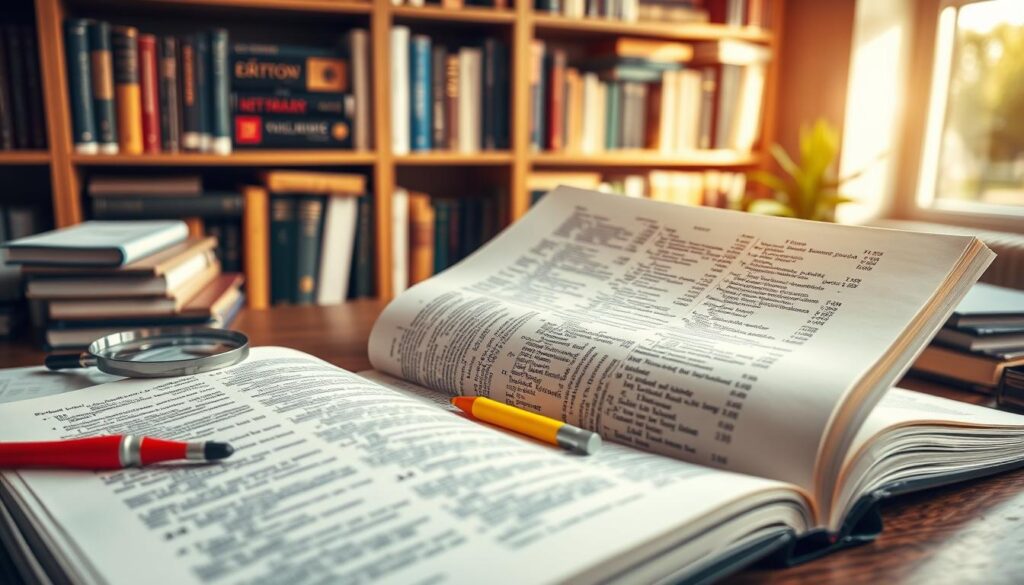
Key-Based Arrangement with sorted()
The sorted() function shines when prioritizing alphabetical or numerical identifiers. Consider this product inventory:
products = {'Z102': 15, 'A904': 22, 'C301': 7}
sorted_keys = dict(sorted(products.items()))This converts entries to a list of tuples, sorts them by keys, then reconstructs the dictionary. Output becomes {‘A904’: 22, ‘C301’: 7, ‘Z102’: 15}.
Value-Driven Ordering with Lambdas
When numerical metrics matter more than identifiers, lambda functions enable value-focused sorting:
sales = {'North': 2400, 'South': 1850, 'East': 3100}
sorted_sales = dict(sorted(sales.items(), key=lambda x: x[1]))This arranges regions by sales figures, yielding {‘South’: 1850, ‘North’: 2400, ‘East’: 3100}. Reverse the order by adding reverse=True.
| Criteria | Key Method | Value Method |
|---|---|---|
| Best For | Alphabetical lists | Numerical rankings |
| Function | sorted() default | Custom lambda |
| Output Type | Stable order | Dynamic ranking |
Choose key-based sorting for predictable outputs like alphabetical menus. Opt for value-driven approaches when working with scores, prices, or performance metrics. Both methods create new dictionaries while preserving original data integrity.
Leveraging OrderedDict for Consistent Ordering
Maintaining predictable order in data structures becomes vital when handling historical records or versioned datasets. While standard dictionaries gained insertion-order preservation in Python 3.7+, the OrderedDict class from the collections module offers enhanced control for specialized workflows.
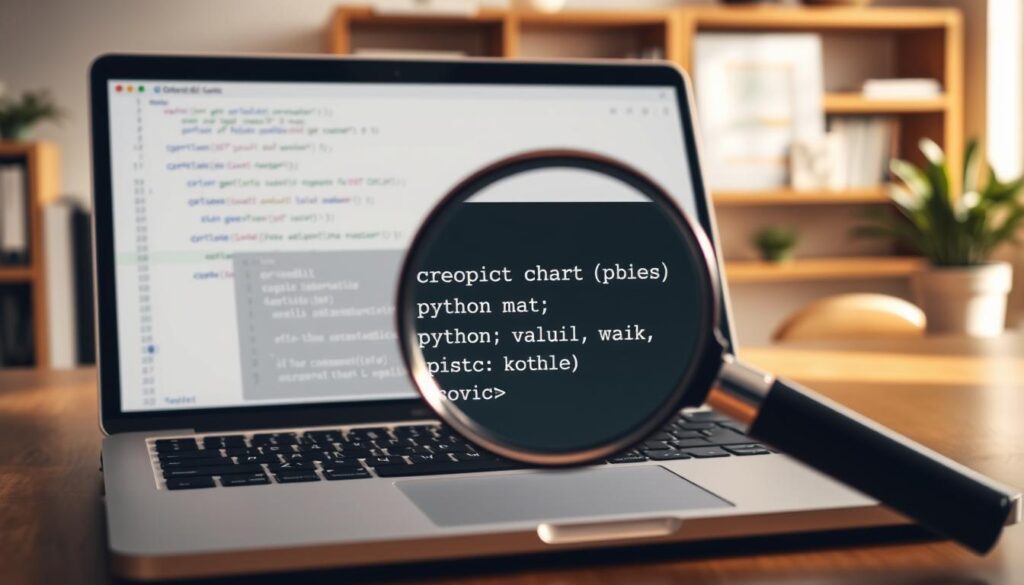
When and Why to Use OrderedDict
Regular dictionaries work well for most cases, but OrderedDict shines when:
- Reinserting existing keys changes their position
- Working with Python versions below 3.7
- Requiring explicit order-related methods like
move_to_end()
Consider this comparison:
from collections import OrderedDict
regular = {'z': 1, 'a': 2}
ordered = OrderedDict([('z', 1), ('a', 2)])
regular['z'] = 3 # Order remains unchanged
ordered.move_to_end('z') # Explicit repositioning
The default behavior of standard dictionaries can lead to surprises when manipulating existing entries. OrderedDict provides stability through dedicated methods for order management, making it ideal for:
- Logging systems requiring exact sequence preservation
- Data pipelines with repeated key updates
- Applications needing backward compatibility
| Feature | Regular Dict | OrderedDict |
|---|---|---|
| Insertion Order | Preserved (Python 3.7+) | Always preserved |
| Key Reinsertion | No position change | Updates position |
| Memory Usage | More efficient | Higher overhead |
For custom sorting needs, combine OrderedDict with lambda functions. This approach ensures organized outputs while maintaining clear position tracking:
data = {'Feb': 28, 'Jan': 31, 'Mar': 30}
sorted_months = OrderedDict(sorted(data.items(), key=lambda x: list(data.keys()).index(x[0])))Techniques for Sorting Dictionaries with Nested Data
Handling nested data structures often feels like solving a puzzle—each layer adds complexity but reveals patterns when organized properly. When working with multi-level key-value pairs, like employee records or configuration files, sorting requires precise navigation through these layers.
Sorting Nested Structures
Consider a company directory where each entry contains departments and their members. Sorting by nested attributes like employee IDs or hire dates demands custom logic. A lambda function becomes essential here:
employees = {
'Sales': {'John': 1045, 'Lisa': 1022},
'Engineering': {'Raj': 1055, 'Emma': 1038}
}
sorted_teams = dict(sorted(
employees.items(),
key=lambda dept: min(dept[1].values())
))This code arranges departments by their earliest employee ID. The .items() method converts data into tuples, while the lambda accesses nested keys values for comparison.
Reconstructing the back dictionary efficiently requires dictionary comprehension:
{k: dict(sorted(v.items())) for k, v in sorted_teams.items()}This approach sorts both department names and individual entries simultaneously. It maintains readability while handling multi-level organization—critical for datasets like API responses or machine learning features.
Remember three rules for nested sorts:
- Always map your path to the target value first
- Use tuple unpacking to handle layered structures
- Rebuild with comprehensions for cleaner code
how to sort a dictionary in python: A Step-by-Step Tutorial
Ever struggled with messy data that’s hard to navigate? Let’s walk through practical solutions for organizing complex datasets. This tutorial combines real-world scenarios with actionable code samples to boost your workflow efficiency.
Implementing Custom Sort Keys
When dealing with specialized data formats, lambda functions become your best friend. Imagine organizing product listings by multiple criteria:
products = {'Chair': 89.99, 'Lamp': 34.50, 'Desk': 220.00}
sorted_by_price = dict(sorted(products.items(), key=lambda x: x[1]))This arranges items from cheapest to most expensive. For reverse order, add reverse=True to the sorted() function. Need to sort by key length? Modify the lambda:
key=lambda x: len(x[0])Handling Edge Cases and Performance Considerations
Missing keys can break your code. Use .get() with default values to prevent crashes:
sorted_data = sorted(inventory.items(), key=lambda x: x[1].get('stock', 0))Performance matters with large datasets. Compare methods using timeit:
| Method | 10k Entries | 100k Entries |
|---|---|---|
| Basic sorted() | 12ms | 140ms |
| Operator Module | 9ms | 115ms |
For frequent sorting operations, consider pre-sorting during data ingestion. This reduces runtime overhead and keeps applications responsive. Always test different approaches – what works for small datasets might falter at scale!
Best Practices for Python Dictionary Sorting
What separates functional code from exceptional code? Mastering method selection and implementation turns chaotic data into organized insights. Let’s explore techniques that balance speed and clarity.
Optimizing Code with Built-in Functions
Python’s sorted() and itemgetter() streamline workflows. The operator module’s tools often outperform custom lambdas in large datasets:
from operator import itemgetter
sales_data = {'Tablet': 45, 'Laptop': 89, 'Phone': 120}
sorted_sales = dict(sorted(sales_data.items(), key=itemgetter(1)))This approach reduces programming errors while maintaining readability. For nested structures, combine tuple unpacking with these functions:
- Use
itemgetter(1)for value-based sorting - Chain multiple criteria:
key=itemgetter(1,0) - Benchmark execution times with
timeit
“Efficiency is doing better what’s already working.” Prioritize built-in tools before crafting custom solutions.
| Method | Speed | Readability |
|---|---|---|
| sorted() | Fast | High |
| itemgetter() | Faster | Medium |
| Lambda | Variable | Low |
Common questions arise when handling mixed data types. Always validate input formats first. For datetime objects or custom classes, define clear comparison rules. Test edge cases like empty dictionaries or duplicate values during development.
Boost your skills by practicing with real-world datasets. Start with simple product inventories before tackling API responses. Remember: clean code today saves debugging hours tomorrow.
Conclusion
Mastering data organization transforms chaotic information into actionable insights. Throughout this guide, we’ve explored techniques ranging from basic sorted() implementations to advanced lambda-driven arrangements. These methods empower developers to structure elements based on keys, values, or nested attributes—tailoring outputs to specific project needs.
Choosing the right approach impacts both performance and readability. Built-in functions like itemgetter() optimize speed for large datasets, while OrderedDict ensures stable ordering in legacy systems. Practical examples demonstrated how each index manipulation affects the final result, whether sorting product inventories or employee records.
Apply these strategies to streamline data analysis and improve code maintainability. Experiment with custom sort keys to handle unique scenarios, and always validate your approach using real-world datasets. The techniques covered here serve as foundational tools for anyone working with Python’s versatile data structures.
Ready to level up your programming skills? Start implementing these methods today—you’ll quickly notice cleaner outputs and more efficient workflows. Whether building simple scripts or complex applications, organized data always delivers better results.

