Did you know that a simple arithmetic operation involving floating-point numbers can sometimes yield unexpected results due to precision issues? This is a common challenge developers face when working with decimal values in Python.
Python’s float data type is designed to handle both integers and decimals, but it interprets values as integers unless they are in decimal form. This nuance can lead to rounding errors and affect the accuracy of calculations, especially in applications requiring high precision, such as financial or scientific computing.
Understanding decimal places and how to control them is crucial for maintaining the integrity of your data. In this article, we’ll explore various methods to achieve the desired precision and discuss the pros and cons of different approaches.
Key Takeaways
- Understand the importance of controlling decimal precision in Python applications.
- Learn multiple methods to round numbers to the desired decimal places.
- Discover how to address precision issues with floating-point numbers.
- Apply practical code examples to your Python projects.
- Evaluate the pros and cons of different approaches to decimal place limitation.
Understanding Floating-Point Numbers in Python
Understanding how Python handles floating-point numbers is essential for precise calculations. Floating-point numbers are used to represent real numbers in Python, and their representation is crucial for various mathematical operations.
Python stores floating-point numbers in binary format, which can lead to certain issues. Let’s dive into the specifics.
How Python Stores Floating-Point Numbers
Python uses the IEEE 754 double precision floating-point format to store floating-point numbers. This binary format represents numbers as a sum of powers of 2, which can lead to approximations for certain decimal values. For instance, the decimal number 0.1 is represented as 0.10000000000000001 in Python due to this binary approximation.
Even using the round() function doesn’t change this representation significantly because the stored value is already the best possible binary approximation. For example, >> round(0.1, 1) results in 0.10000000000000001.
Common Issues with Floating-Point Precision
Several common issues arise when dealing with floating-point precision in Python. Some of these include:
- Unexpected results in arithmetic operations, such as
0.1 + 0.2not equaling exactly0.3. - Precision issues compounding in calculations, leading to increasingly inaccurate results.
- Difficulty with equality comparisons due to the imprecision of floating-point representations.
To address equality comparisons, developers often use the epsilon approach, checking if the difference between two numbers is less than a very small value (epsilon) rather than exact equality.
By understanding these aspects of floating-point numbers, developers can better manage precision and rounding in their Python applications, ensuring more accurate and reliable results.
How to Limit Decimal Places in Python Using the round() Function
In Python, controlling the precision of floating-point numbers is crucial for many applications, from financial calculations to scientific simulations. One of the most straightforward ways to achieve this is by using the round() function.
Basic Syntax of the round() Function
The round() function takes two arguments: the number you want to round and the number of decimal places. The basic syntax is round(number, ndigits), where number is the value you want to round, and ndigits is the number of decimal places you want to round to. If ndigits is omitted, it defaults to 0, rounding to the nearest integer.
Examples of Rounding to Two Decimal Places
To illustrate how to use round(), let’s consider a few examples. Suppose you have a float value of 3.14159 and you want to round it to two decimal places. You would use round(3.14159, 2), which results in 3.14. Another example is rounding 2.675 to two decimal places. Due to floating-point representation issues, round(2.675, 2) returns 2.67 instead of 2.68.
Here’s a simple table demonstrating more examples:
| Original Value | Rounded Value |
|---|---|
| 1.2345 | round(1.2345, 2) = 1.23 |
| 9.8765 | round(9.8765, 2) = 9.88 |
| 0.1234 | round(0.1234, 2) = 0.12 |
Limitations of the round() Function
While the round() function is useful, it has some limitations. One key limitation is its “round half to even” behavior, also known as “banker’s rounding.” This means that if the digit to be rounded is exactly halfway between two numbers, it rounds to the nearest even digit. Additionally, as seen in the example of round(2.675, 2), floating-point representation can sometimes lead to unexpected results. Understanding these nuances is crucial for effectively using round() in your Python applications.
Formatting Decimal Places with String Formatting
String formatting is another effective way to control the number of decimal places in Python. This method is particularly useful when you need to display or store numbers in a specific format.
Using the % Operator for Formatting
The `%` operator is one of the oldest string formatting methods in Python. It allows you to format strings using a format specification. For example, to limit a floating-point number to two decimal places, you can use the `%.2f` format specifier.
Example: value = 2.34558; print("%.2f" % value) will output 2.35.
This method is straightforward but can become cumbersome for complex formatting tasks.
The str.format() Method
The `str.format()` method provides a more powerful and flexible way to format strings. It uses a placeholder syntax to insert values into a string. To format a floating-point number to two decimal places, you can use the `{:.2f}` format specifier.
Example: value = 2.34558; print("{:.2f}".format(value)) will output 2.35.
This method is more readable and allows for more complex formatting scenarios, including the use of named placeholders.
F-Strings in Python 3.6+
F-strings, or formatted string literals, are the newest and most concise string formatting method available in Python 3.6 and later. They allow you to embed expressions directly inside string literals, using the `f` prefix before the string.
Example: value = 2.34558; precision = 2; width = 4; print(f'result: {value:{width}.{precision}f}') will output result: 2.35.
F-strings are not only more readable but also offer performance advantages over older formatting methods.
Working with the Decimal Module for Precise Decimal Control
For applications requiring exact decimal representation, Python’s Decimal module is indispensable. This module provides support for fast correctly rounded decimal floating point arithmetic.
Introduction to the Decimal Module
The Decimal module is part of Python’s standard library, offering a way to control the precision of decimal numbers. It is particularly useful in financial and monetary calculations where precision is critical.
To use the Decimal module, you first need to import it: from decimal import Decimal. This module allows you to create Decimal objects, which can be manipulated with various methods, including those for rounding and formatting.
Creating and Formatting Decimal Objects
Creating a Decimal object is straightforward: decimal_value = Decimal('12.345'). You can perform arithmetic operations on these objects, and they maintain precision.
Here’s an example of creating and formatting Decimal objects:
| Operation | Code | Result |
|---|---|---|
| Creating a Decimal Object | Decimal('12.345') |
12.345 |
| Adding Decimal Objects | Decimal('12.345') + Decimal('7.89') |
20.235 |
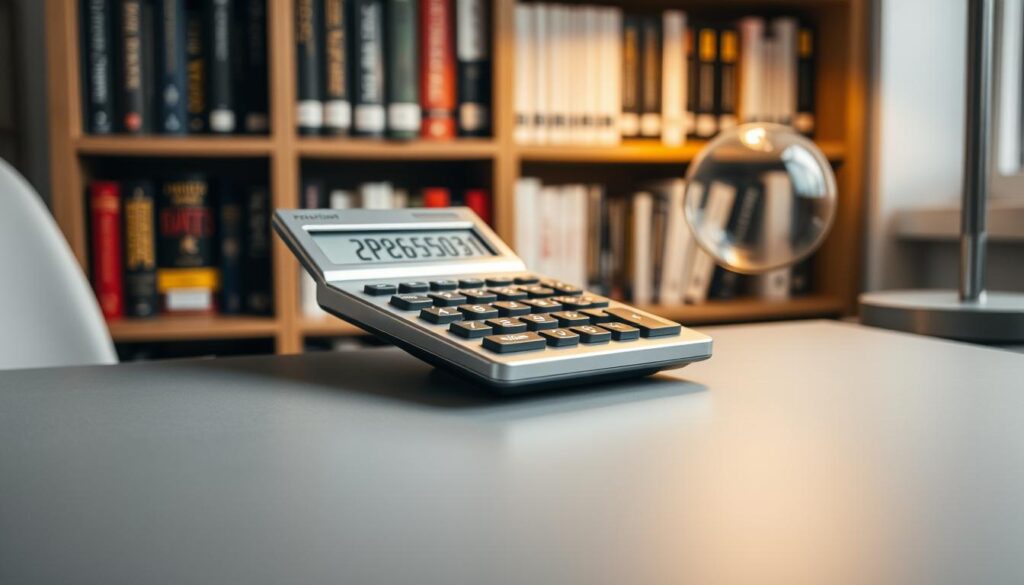
Using quantize() for Rounding Control
The quantize() method is powerful for controlling the rounding of Decimal objects. It allows you to specify the rounding mode and precision.
For example, to round a Decimal object to two decimal places, you can use: decimal_value.quantize(Decimal('0.01')). This method provides a flexible way to manage rounding in various contexts, such as financial reporting.
Here’s a simple function that demonstrates the use of quantize() for rounding:
def round_decimal(number, exponent='0.01'):
decimal_value = Decimal(number)
return decimal_value.quantize(Decimal(exponent))
This function rounds the given number to the specified exponent, showcasing the precision control offered by the Decimal module.
Converting Between Different Number Types
Python developers often need to convert between various number types, such as floats and strings, while maintaining precision. This conversion is crucial in various applications, including financial calculations and scientific data representation.
Float to String Conversion with Limited Decimals
When converting a float to a string with limited decimal places, Python offers several methods. One common approach is using the format() method or f-strings. For example, float_number = float("{:.2f}".format(numvar)) formats a number to two decimal places. However, note that this method returns a string, so if you need a float, you should convert it back as shown.
As “The official Python documentation” states, formatting floats to strings is a common requirement. Using f-strings, you can achieve this with f"{numvar:.2f}", providing a clean and readable way to limit decimal places.
String to Float Conversion While Preserving Precision
Converting a string to a float while preserving precision can be challenging due to the inherent imprecision of floating-point numbers. The float() constructor is typically used for this conversion. However, it’s essential to be aware of potential precision issues, as some string representations may not convert exactly to float.
- Using the
float()constructor:float("123.456")converts a string to a float. - For precise control, consider using the
Decimalmodule, especially when dealing with financial or monetary values.
As noted in the Python documentation, the Decimal module provides support for fast correctly rounded decimal floating point arithmetic. For applications requiring high precision, such as financial calculations, using Decimal objects is recommended over float.
Practical Applications for Limiting Decimal Places
The importance of controlling decimal places extends to multiple domains, where precision directly impacts the usability and interpretation of numerical data. Limiting decimal places is not just about simplifying output values; it’s about presenting data in a meaningful way that aligns with the context of its use.
Financial Calculations and Currency Formatting
In financial calculations, precision is paramount. When dealing with currency, it’s standard practice to round to two decimal places, as most currencies are divided into 100 subunits (e.g., cents in a dollar). The round() function and string formatting techniques are particularly useful here. For instance, when calculating the total cost of items, you might use the format() function to ensure that the output is displayed with exactly two decimal places, making it easier to read and understand.
Here’s an example:
price = 19.987
formatted_price = "{:.2f}".format(price)
print(formatted_price) # Output: 19.99
Scientific Data Representation
In scientific data representation, the number of decimal places can significantly affect the interpretation of results. Scientists often need to present data with a specific level of precision that corresponds to the precision of the measurement instrument. For example, when reporting experimental results, researchers might limit their data to a certain number of decimal places to reflect the accuracy of their measurements.
Using Python’s formatting capabilities, such as f-strings, scientists can easily control the output format of their data. For instance:
measurement = 23.456789
formatted_measurement = f"{measurement:.3f}"
print(formatted_measurement) # Output: 23.457
User Interface Display Considerations
When it comes to user interface (UI) design, displaying numerical data in a clear and understandable way is crucial. UI developers must consider factors like readability and localization. Different regions use different characters as decimal separators (e.g., a comma in Europe vs. a period in the U.S.). Thus, when displaying decimal values, it’s essential to consider these regional differences to ensure that the data is presented correctly and is easily understandable by the end-user.
- Use locale-aware formatting to handle different decimal separators.
- Consider responsive design principles to ensure that numerical data is displayed correctly across various devices and screen sizes.
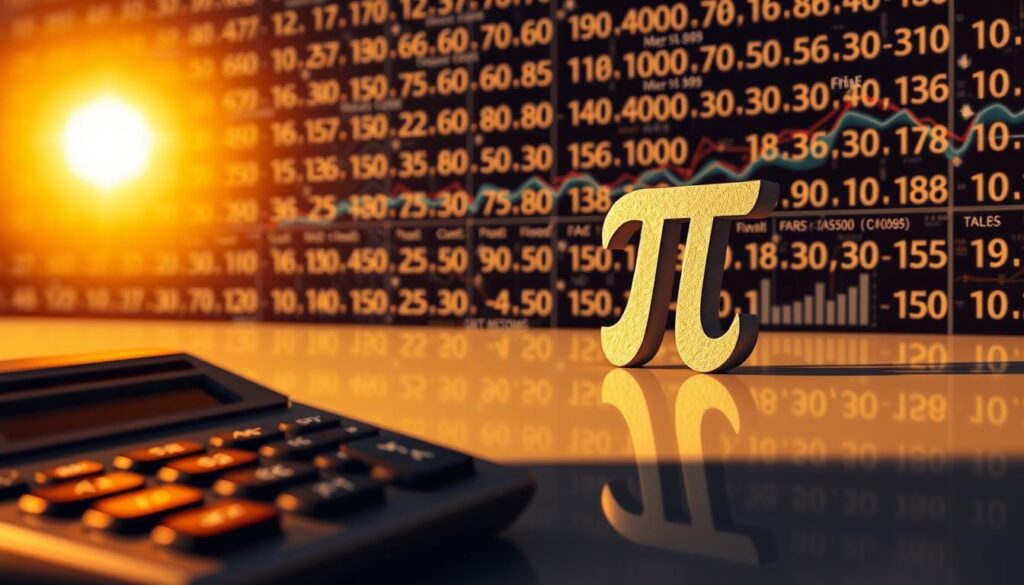
Advanced Techniques for Decimal Manipulation
Advanced users can leverage custom functions and libraries for precise decimal control. In many cases, the built-in rounding functions are sufficient, but for more complex tasks, additional techniques are necessary.
Custom Functions for Decimal Control
Creating custom functions allows developers to tailor decimal manipulation to their specific needs. For instance, you might need to round numbers to a specific resolution that isn’t directly supported by Python’s built-in rounding functions. A custom function can be designed to handle such requirements efficiently.
Here’s an example of a simple custom function that rounds a number to a specified resolution:
def round_to_resolution(value, resolution):
return round(value / resolution) * resolution
This function takes a value and a resolution as inputs and returns the value rounded to the nearest multiple of the resolution. It’s a flexible approach that can be used in various contexts, from financial calculations to scientific data processing.
Working with NumPy and Pandas for Decimal Formatting
When dealing with large datasets, libraries like NumPy and Pandas become indispensable. They offer vectorized operations that can efficiently manipulate decimals across entire arrays or dataframes.
For example, NumPy’s round() function can be used to round numbers to a specified number of decimal places. Here’s how you can round a number to two decimal places using NumPy:
To round a number to a resolution, you can use the following approach:
>>> import numpy as np >>> value = 13.949999999999999 >>> resolution = 0.01 >>> new_value = int(np.round(value/resolution)) * resolution >>> print(new_value) 13.95
This method is particularly useful when working with numbers that require rounding to specific values. By adjusting the resolution, you can control the rounding precision. For instance, setting resolution to 0.5 allows you to round to the nearest half.
Pandas also offers various options for controlling decimal display in dataframes and series, making it easier to present numerical data with consistent precision.
By leveraging these advanced techniques and libraries, developers can efficiently handle complex decimal manipulation tasks in Python, ensuring accurate and precise numerical computations.
Conclusion
This article has explored multiple methods for controlling decimal places in Python, enhancing your coding toolkit. You’ve gained insight into the underlying floating-point representation and why precision issues occur.
We’ve covered various techniques, including the round() function, string formatting methods, and the Decimal module for precise control. Understanding the trade-offs between these methods is crucial for selecting the most appropriate approach for your specific needs.
Practical applications in financial, scientific, and user interface contexts have been examined, demonstrating the importance of decimal place control. With the knowledge gained, you’re now equipped to handle decimal precision in your Python projects confidently.
Remember, the right method depends on your requirements for accuracy, performance, and presentation. By applying these techniques, you can ensure precise control over decimal places in your applications.

